Here is how:
• Download a copy of eBoostr and install it on your PC.
• After installation, you will see this menu. As you can see, I have only 256MB of RAM and I have only 42MB of memory space available out of 233 MB

• Here I used my USB named “jo”.

• I allocate at 896MB of memory.

• Then, as you see from the screenshot, it is building cache. You will see that there is a warning sign in the lower left of the screen shot. This indicates caching is not yet done.
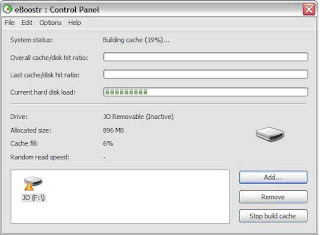
• Lastly, building cache is finished. You can test the performance of your PC by trying to copy a large file from your USB to PC or just locally or try to open many or large applications. In my case, I dragged a window to and froe.
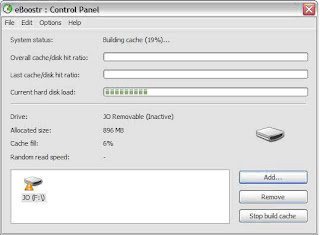
Don’t forget to drop a comment.

0 comments:
Post a Comment